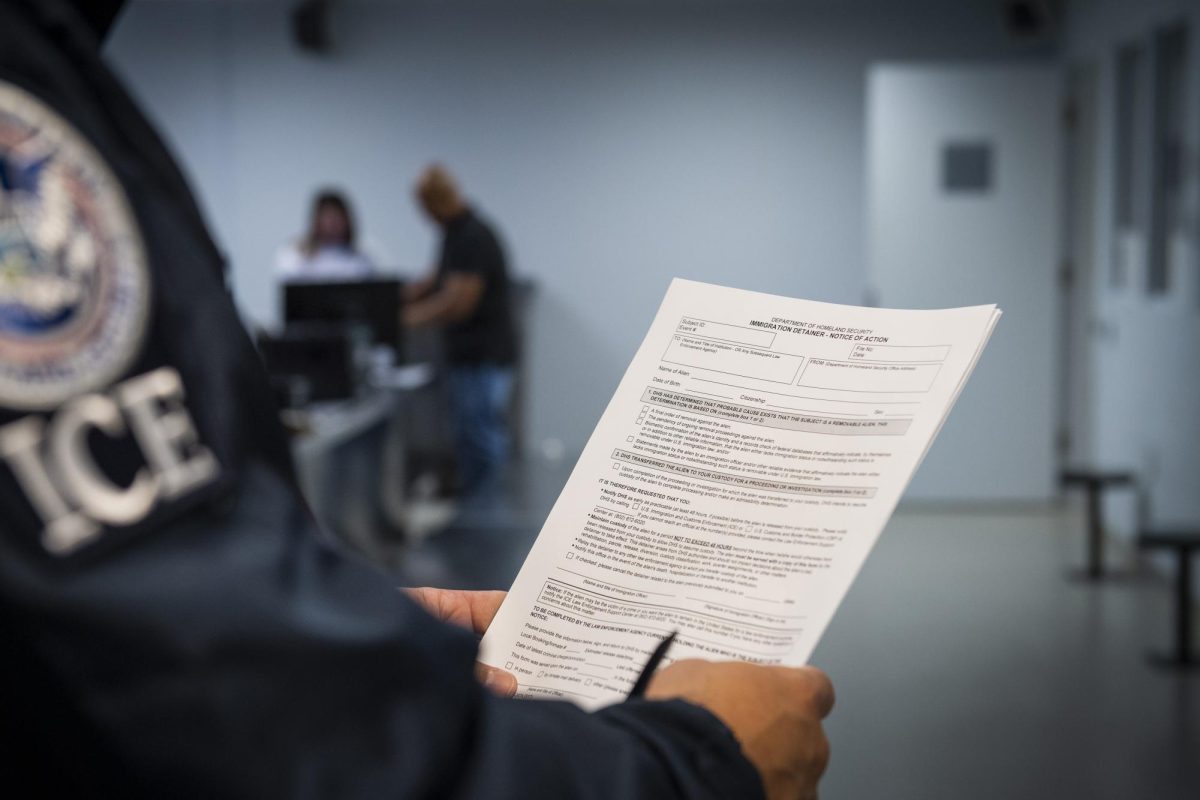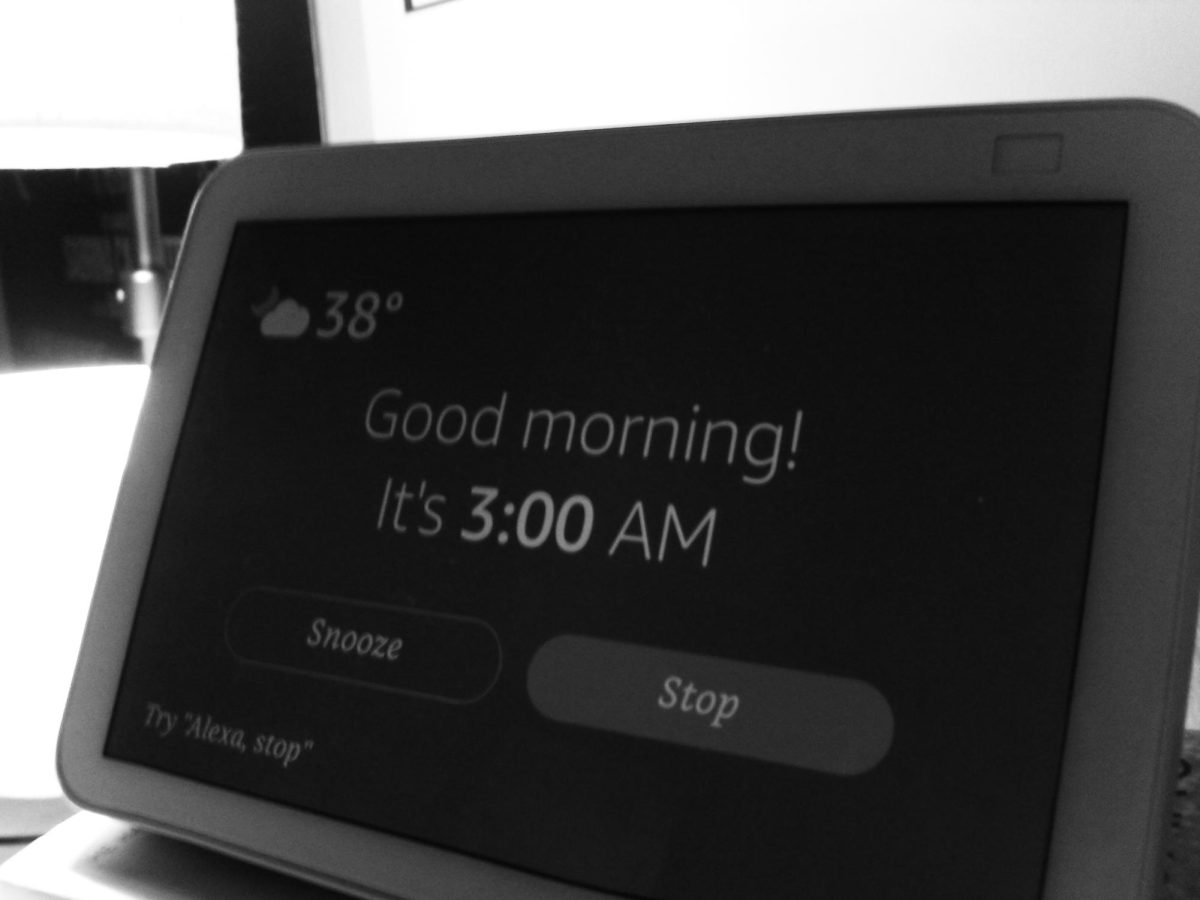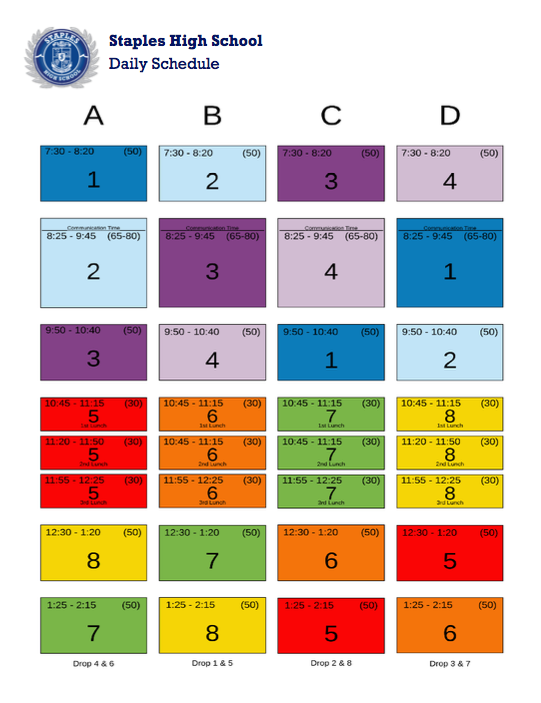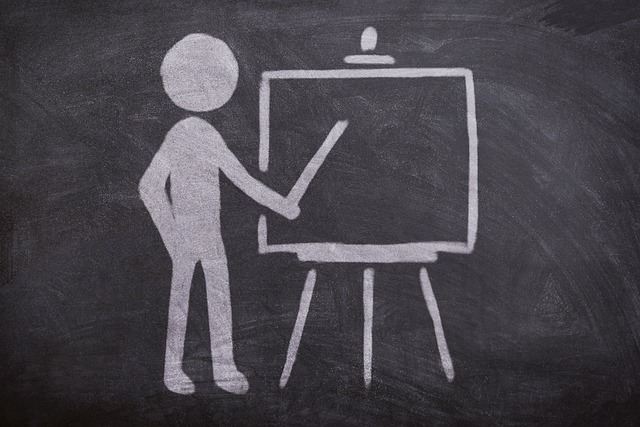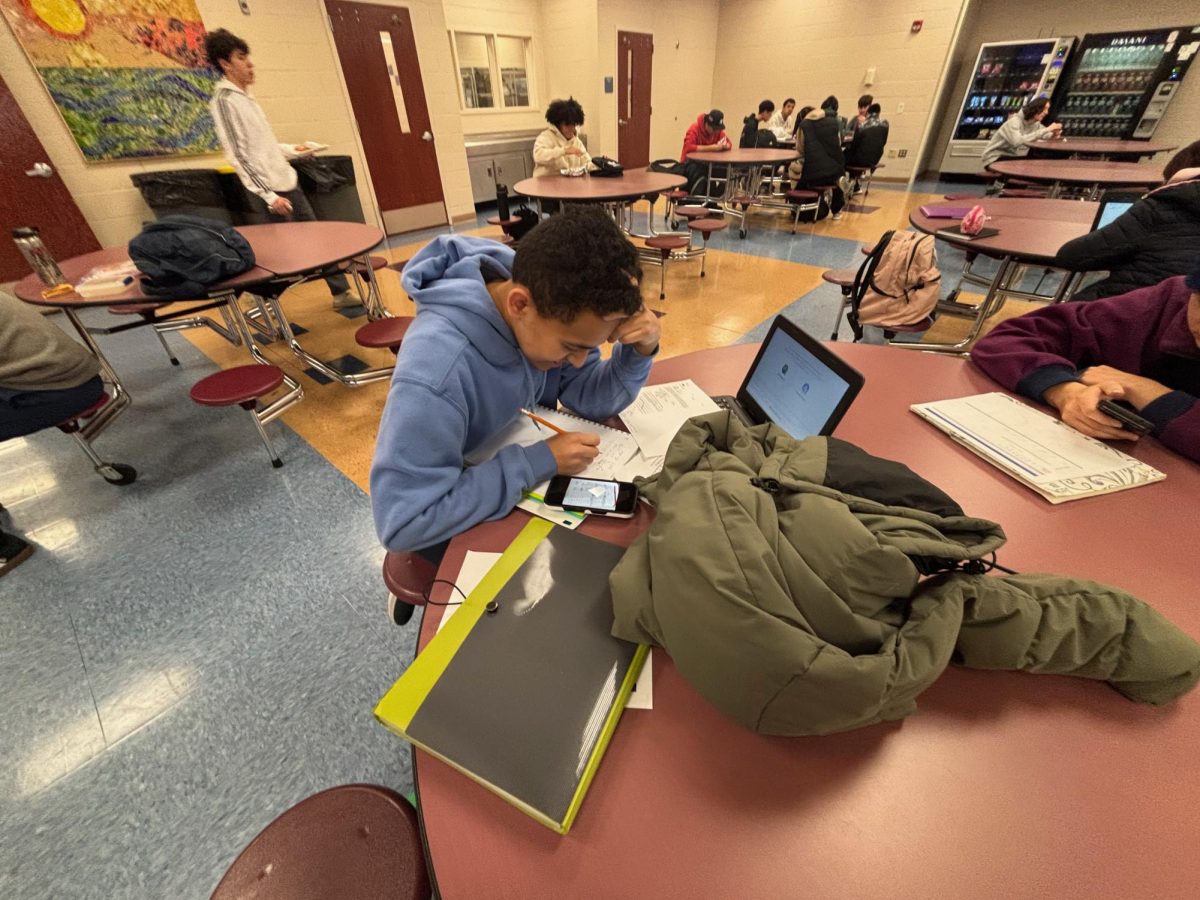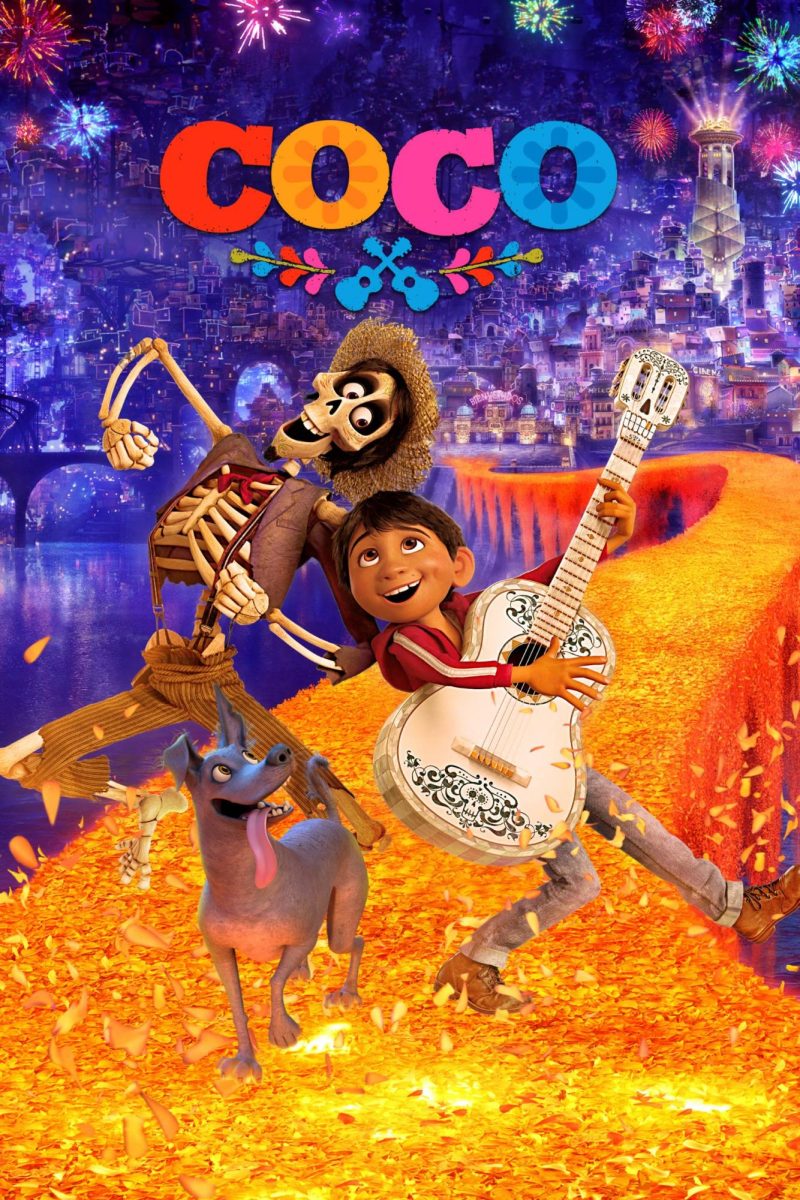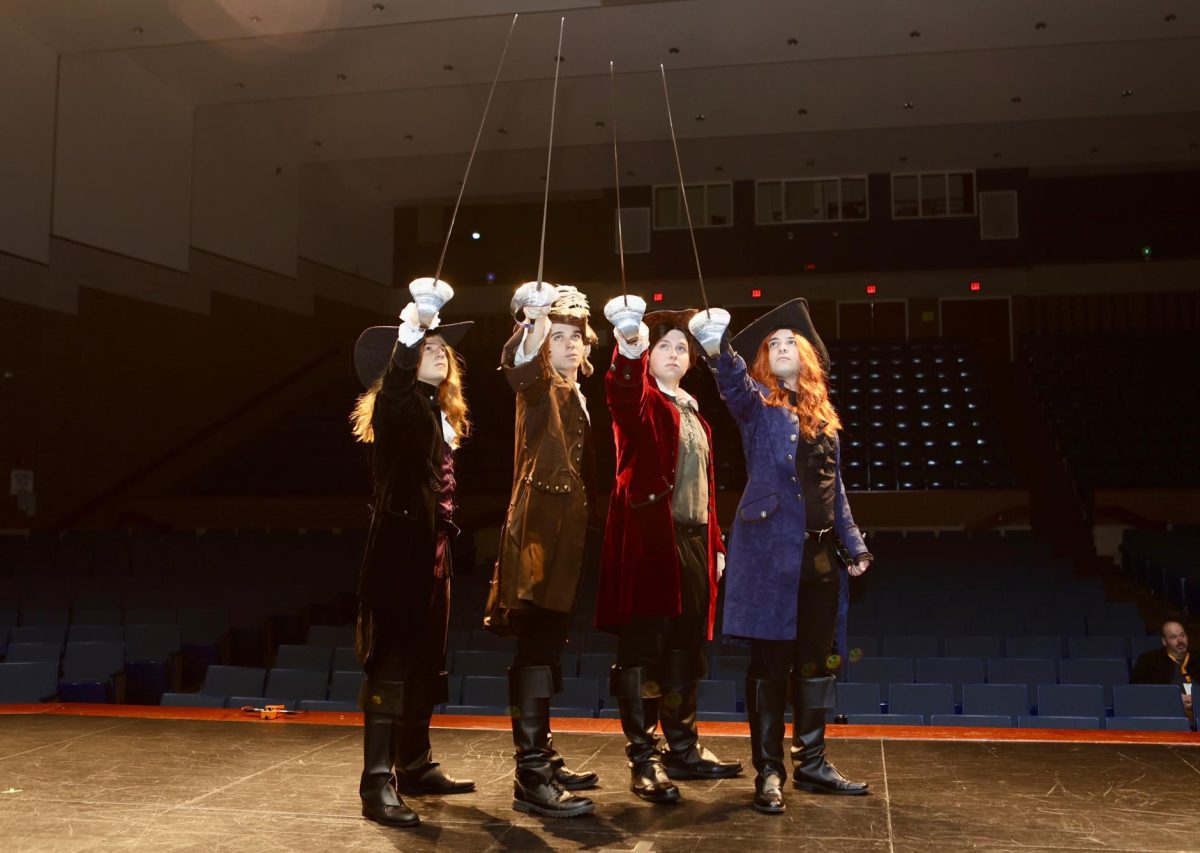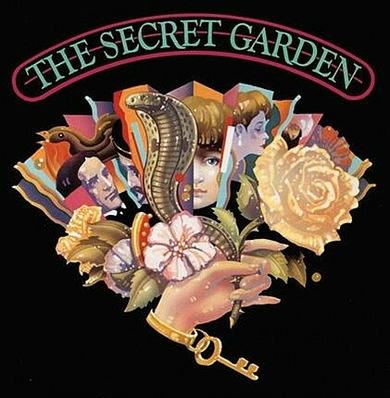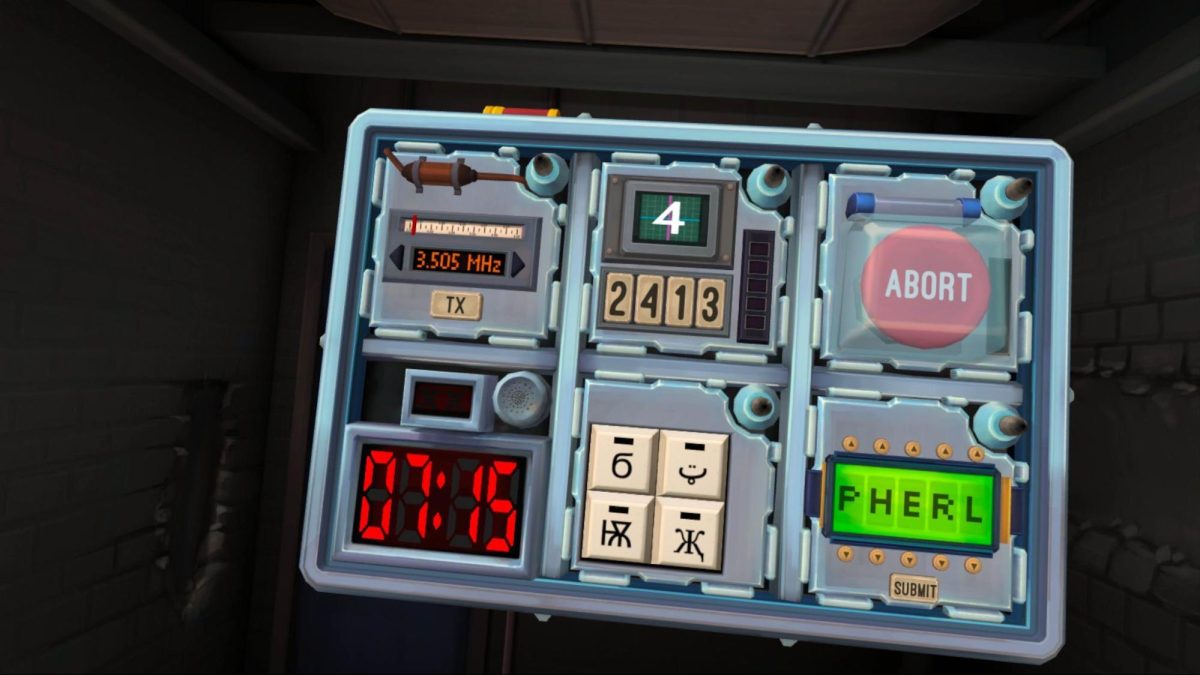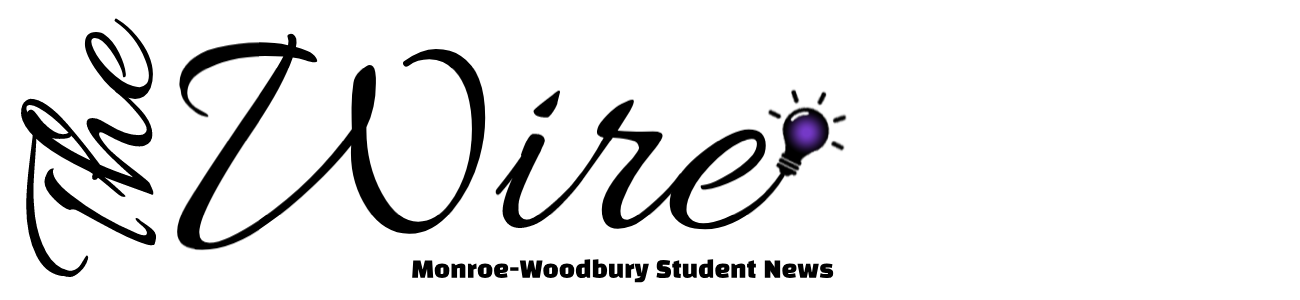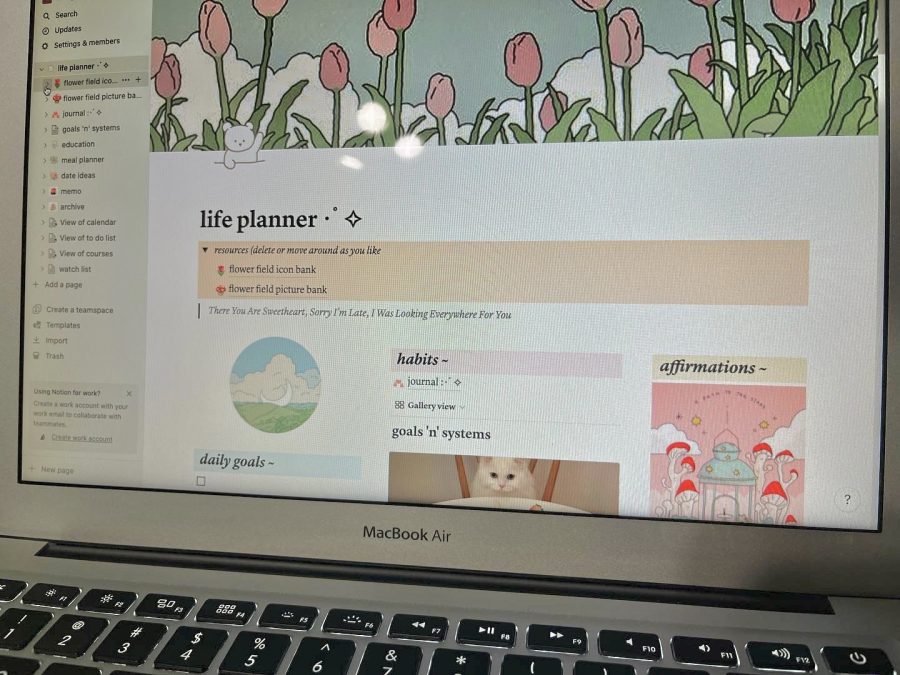Review: Notion – More Than a Planner?
February 14, 2023
Notion is a web application owned by Notion Labs, Inc. with the main aim of being a flexible software for organization and productivity. It is accessible to download on almost any platform such as macOS, Windows, iOS, and Android devices.
The application of Notion is a blank slate with only six basic pages provided from the get-go: A “Getting Started” section that contains basic information on how to control the site, a “Task List” that is a basic to-do list page, a “Personal Home” sheet, “Reading Lists”, and a journal.
When I used Notion, the pages were useful, but they were very simple and didn’t suit me personally. This was because of the layout being horizontal and having too much extra space. Notion gives you the option to delete pages and restore them whenever you want, along with making as many pages and subpages as you want.
Notion reminds me of a website building platform like Google Sites because you are able to create pages and hyperlinks to anything you want. The flexibility in structuring your Notion account and deciding what types of pages you use, allows you to have multiple purposes for your account such as note taking, planning, and journaling.
Another major advantage to Notion is that you can add images and GIFs to make your pages aesthetically pleasing. This makes me inclined to use my planner more often. Notion allows me to import media directly from my computer or attach links to the covers in order to add these features.
Although, when I attempted the latter, the images weren’t able to load no matter what type of link I used (like a .png or a .jpg file). Even after searching the internet for a tutorial answer as to why it wasn’t working, I wasn’t able to find anything.
In my opinion, Notion is easier to use and edit with a computer or laptop rather than with a cell phone, because of the larger screen fitting the full size of the site. It is also easier to click on specific sections and attach copied links from the internet to my Notion. The Notion app is able to accommodate smaller devices though, however it is just a bit more awkward and cramped together.
As I created a new template for my personal use, I realized that so much freedom is somewhat daunting for a beginner using Notion, since there are no rules to follow. It was best for me to look into other templates that other creators have made, in order to get ideas and inspiration for what I wanted.
Another nice feature of Notion is how you are able to copy and paste an entire Notion page made by another creator into your account. I found this very beautiful setup on Pinterest and was able to copy it and edit it in any way I wanted. This suited my individual needs and unique style.
Notion was complex when I attempted bullet journaling for the first time. I think this was because of how much creativity and work I needed to put in for the initial set up, as well as the monthly setups. Getting the flow of how to use shortcuts and what to click on was a learning curve as well.
Having Notion took more dedication than I originally thought, and it made me lack motivation to keep working with it.
Overall, I would rank Notion a 7/10. It is a nice online software to use if you want creative freedom and a space where you can save any information into one database for easier access. It is a big learning curve to get the hang of all the shortcuts, functions, and templates that they have for your optimal productivity haven.